|
Snowman.

Get my Selections here and zip them up in
your PSP Selections Folder.
The zip also includes the bell, tree, star, rope, ornaments and berries.
Unzip them into your PSP Image folder. Start with a New Image, 300 x
400, transp,
16 mill.
New Layer. Call it Body. Selections, Load from disk, snowman3, body.sel.
Flood Fill with white color. Selections, Float. Effects, 3D, Cutout. Settings like these.

Deselect. Effects, Noise, Add,
5% Uniform.
New Layer. Call it Hand1. Selections, Load from disk, snowman3,
hand1.sel.
Flood Fill with white color. Selections, Float. Effects, 3D, Cutout the same as
before,
but change Opacity to 51 and Blur to 15. Deselect. Effects, Noise, Add,
5% Uniform.
New Layer. Call it Head. Selections, Load from disk, snowman3,
head.sel.
Flood Fill with white color. Selections, Float. Effects, 3D, Cutout as below.
.jpg)
Deselect. Effects, Noise, Add, 5% Uniform.
New Layer. Call it Cheeks. Selections, Load from disk, snowman3,
cheeks.sel.
Flood Fill with color #F99193. Deselect.
New Layer. Call it Eyewhite. Selections, Load from disk, snowman3,
eyewhite.sel.
Flood Fill with color #A4C9CE. Selections, Modify, Contract by 1.
Flood Fill with white color. Deselect.
New Layer. Call it Eyeblack. Selections, Load from disk, snowman3,
eyeblack.sel.
Flood Fill with black color. Deselect.
New Layer. Call it Whitedots. Selections, Load from disk, snowman3,
whitedots.sel.
Flood Fill with white color. Deselect.
New Layer. Call it Nose1. Selections, Load from disk, snowman3,
nose1.sel.
Flood Fill with color #DF790A. Selections, Modify, Contract by 1.
Flood Fill with color #FEA032. Effects, 3D, Cutout as below.

Deselect.
New Layer. Call it Nose2. Selections, Load from disk, snowman3,
nose2.sel.
Flood Fill with color #DF790A. Deselect.
Close Layer Hand. Layers, Merge, Merge
Visible. Call the layer Body.
This is what you will have now.
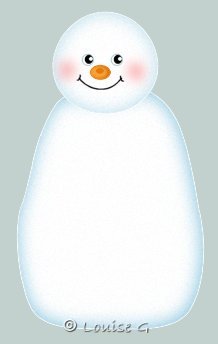
New Layer. Call it Cape. Selections, Load from disk, snowman3,
cape.sel.
Flood Fill with color #03648D. Selections, Modify, Contract by 1.
Flood Fill with color #047DB0. Selections, Float. Effects, 3D, Cutout as below.

Deselect.
New Layer. Call it Capeshadow. Selections, Load from disk, snowman3,
capeshadow.sel.
Flood Fill with color #034A67. Deselect.
Close Layers Body and Hand. Layers Merge.
Merge Visible. Call it Cape.
New Layer. Call it Bag. Selections, Load from disk, snowman3,
bag.sel.
Flood Fill with color #8A764A. Selections, Modify, Contract by 1.
Flood Fill with color #AD9768. Selections, Float. Effects, 3D, Cutout as below.

Deselect.
New Layer. Call it Bagshadow. Selections, Load from disk, snowman3,
bagshadow.sel.
Flood Fill with color #957F51. Deselect.
Get the rope you got in the zip. Copy and
Paste it as a New Layer. Call it Rope.
Place it with your Mower like this.

Close layers Body, Hand and Cape.
Layers Merge. Merge Visible. Call it Bag.
Stand on Layer Cape in your Layer Palette.
Get the tree, candycane and ornaments
you got in the zip. Copy and Paste them as New Layers. Place them something like
this.
You can always adjust them later.

New Layer. Call it Scarf1. Selections, Load from disk, snowman3,
scarf1.sel.
Flood Fill with color #9E1B06. Selections, Modify, Contract by 1.
Flood Fill with color #D92805. Selections, Float. Effects, 3D, Cutout as below.

Deselect.
New Layer. Call it Scarf2. Selections, Load from disk, snowman3,
scarf2.sel.
Flood Fill with color #9E1B06. Selections, Float. Effects, 3D, Cutout as before.
Deselect.
New Layer. Call it Scarf3. Selections, Load from disk, snowman3,
scarf3.sel.
Flood Fill with color #AA3724. Selections, Float. Effects, 3D, Cutout as before.
Deselect.
New Layer. Call it Scarf4. Selections, Load from disk, snowman3,
scarf4.sel.
Flood Fill with color #872C1D. Selections, Modify, Contract by 1.
Flood Fill with color #D92805. Selections, Float. Effects, 3D, Cutout as before,
but change Vertical to 0. Deselect.
New Layer. Call it Scarf5. Selections, Load from disk, snowman3,
scarf5.sel.
Flood Fill with color #A01F09. Selections, Float. Effects, 3D, Cutout as on
Scarf4. Deselect.
New Layer. Call it Scarf6. Selections, Load from disk, snowman3,
scarf6.sel.
Flood Fill with color #F23516. Selections, Float. Effects, 3D, Cutout as on
Scarf4. Deselect.
Close all layers except these scarf layers.
Layers, Merge. Merge Visible. Call it Scarf.
Layers, View, All.
This is how the scarf will look now.

New Layer. Call it Hand2. Selections, Load from disk, snowman3,
hand2.sel.
Flood Fill with white color. Selections, Float. Effects, 3D, Cutout the same as
below.

Deselect. Effects, Noise, Add, 5% Uniform.
New Layer. Call it Sleeve. Selections, Load from disk, snowman3,
sleeve.sel.
Flood Fill with color #03648D. Selections, Modify, Contract by 1.
Flood Fill with color #047DB0. Selections, Float.
Effects, 3D, Cutout the same as on layer Cape. Deselect.
We don't want our snowman get cold. So let's make
him a hat also.
New Layer. Call it Hat1. Selections, Load from disk, snowman3,
hat1.sel.
Flood Fill with color #0B183F. Deselect.
New Layer. Call it Hat2. Selections, Load from disk, snowman3,
hat2.sel.
Flood Fill with color #1146DF. Selections, Modify, Contract by 1.
Flood Fill with color #13265B. Deselect.
New Layer. Call it Hatband. Selections, Load from disk, snowman3,
hatband.sel.
Flood Fill with color #12570B. Selections, Modify, Contract by 1.
Flood Fill with color #078D0A. Selections, Float.
Effects, 3D, Cutout as below.

Deselect.
New Layer. Get the berries you got in the
zip. Copy and paste them as a New Layer.
Place them on the hatband.
New Layer. Get the bell you got in the zip.
Copy and paste is as a New Layer.
Drag this layer under Layer Hand in your Layer Palette. Place the bell
with your Mower.
New Layer. Get the berries you got in the
zip. Copy and paste is as a New Layer.
Image, Flip. Place them on top of the bell.
Stand on layer Bag in your Layers Palette.
Effects, 3D, Drop Shadow as below.

Have a look at your picture. Do you want to
change anything, do so now.
Layers, Merge. Merge Visible and you are
done.

|