|
Nativity scene.

Get my
Selections here. Zip them up in your PSP Selections folder.
The zip also includes 2 sheep and 3 faces, nativity.
Zip them up in your PSP Image folder.
Start with a
New Image, 300 x 300, transp, 16 mill.
New Layer. Call it Wall1. Selections, Load from disk, nativity, wall1.sel.
Flood Fill with color #9C8059. Selections, Float. Effects, 3D, Cutout as
below.

Deselect.
New Layer. Call it Floor. Selections, Load from disk,
nativity, floor.sel.
Flood Fill with color #8E6547. Selections, Float. Effects, 3D, Cutout as
before,
but change Blur to 50. Deselect.
New Layer. Call it Star. Selections, Load from disk,
nativity, star.sel.
Flood Fill with color #FC8B4E. Selections, Modify, Contract by 1. Keep it
selected.
Flood fill with color #FFE611. Selections, Float. Effects, 3D, Cutout as
below.
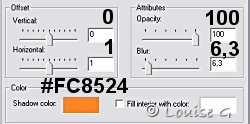
Deselect.
Layers, Merge, Merge Visible. Call
the layer House1.
New Layer. Call it Hand1. Selections, Load from disk,
nativity, hand1.sel.
Flood Fill with color #F3D0B9. Selections, Float. Effects, 3D, Cutout as
below.

Deselect.
New Layer. Call it Arm1. Selections, Load from disk,
nativity, arm1.sel.
Flood Fill with color #BA9A7E. Selections, Float. Effects, 3D, Cutout as
below.
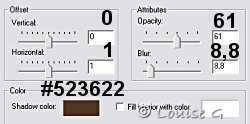
Deselect.
New Layer. Call it Robe1. Selections, Load from disk,
nativity, robe1.sel.
Flood Fill with color #C6A486. Selections, Float. Effects, 3D, Cutout as
below.
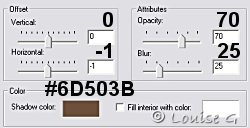
Deselect.
New Layer. Call it Robe2. Selections, Load from disk,
nativity, robe2.sel.
Flood Fill with color #BC7562. Selections, Float. Effects, 3D, Cutout as
before. Deselect.
New Layer. Call it Robeline. Selections, Load from disk,
nativity, robeline.sel.
Flood Fill with color #945142. Deselect.
New Layer. Call it Hand2. Selections, Load from disk,
nativity, hand2.sel.
Flood Fill with color #F3D0B9. Selections, Float. Effects, 3D, Cutout as
on Hand1. Deselect.
New Layer. Call it Arm2. Selections, Load from disk,
nativity, arm2.sel.
Flood Fill with color #BA9A7E. Selections, Float. Effects, 3D, Cutout as
on Arm1. Deselect.
Effects, 3D, Drop Shadow as below.

New Layer. Call it Head1. Selections, Load from disk,
nativity, head1.sel.
Flood Fill with color #F3D0B9. Selections, Float. Effects, 3D, Cutout as
on Arm1. Deselect.
Get Face1 you got in the zip. Copy
and Paste it as a New Layer. Call the layer Face1.
Place it on the head with your Mover like this.

New Layer. Call it Headcovering1. Selections, Load from disk,
nativity, headcovering1.sel.
Flood Fill with color #BEA69C. Selections, Float. Effects, 3D, Cutout as
below.

Deselect.
New Layer. Call it
Headcoveringlines1. Selections, Load from disk,
nativity, headcoveringlines1.sel.
Flood Fill with color #A18779. Deselect.
New Layer. Call it Headband1. Selections, Load from disk,
nativity, headband1.sel.
Flood Fill with color #5F7F5F. Deselect.
If there is anything you like to change, do so now.
Close Layer House1. Layers, Merge,
Merge Visible. Call the layer Joseph.
Effects, 3D, Drop Shadow the same as on Layer Arm2.
This is what you will have now.

New Layer. Call it Wall2. Selections, Load from disk,
nativity, wall2.sel.
Flood Fill with color #BEA785. Selections, Float. Effects, 3D, Cutout as
below.

Deselect.
New Layer. Call it Line. Selections, Load from disk,
nativity, line.sel.
Flood Fill with color #9D815A. Deselect.
New Layer. Call it Roof. Selections, Load from disk,
nativity, roof.sel.
Flood Fill with color #E4D9D4. Selections, Float. Effects, 3D, Cutout as
before,
but change Opacity to 70. Deselect.
Close Layers House1 and Joseph.
Layers, Merge, Merge Visible. Call it House2.
New Layer. Call it Hand3. Selections, Load from disk,
nativity, hand3.sel.
Flood Fill with color #F3D0B9. Selections, Float. Effects, 3D, Cutout as
on Hand1.
New Layer. Call it Robe3. Selections, Load from disk,
nativity, robe3.sel.
Flood Fill with color #C9D2DF. Selections, Float. Effects, 3D, Cutout as
below.
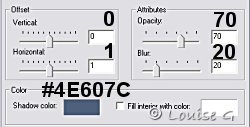
Deselect.
New Layer. Call it Robe4. Selections, Load from disk,
nativity, robe4.sel.
Flood Fill with color #A6AEBA. Selections, Float. Effects, 3D, Cutout as
before. Deselect.
New Layer. Call it Sleeweshadow. Selections, Load from disk,
nativity, sleeweshadow.sel.
Flood Fill with color #A6AEBA. Selections, Float. Effects, 3D, Cutout as
before. Deselect.
New Layer. Call it Hand4. Selections, Load from disk,
nativity, hand4.sel.
Flood Fill with color #F3D0B9. Selections, Float. Effects, 3D, Cutout as
on Hand1.
New Layer. Call it Sleeve. Selections, Load from disk,
nativity, sleeve.sel.
Flood Fill with color #A6B4C8. Selections, Float. Effects, 3D, Cutout as
below.

Deselect. Effects, 3D, Drop Shadow as
on Arm2.
New Layer. Call it Head2. Selections, Load from disk,
nativity, head2.sel.
Flood Fill with color #F3D0B9. Selections, Float. Effects, 3D, Cutout as
below.
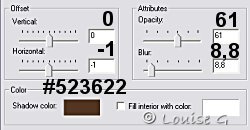
Deselect.
Get Face2 you got in the zip. Copy
and Paste it as a New Layer. Call the layer Face2.
Place it on the head with your Mover like this.

New Layer. Call it Headcovering2. Selections, Load from disk,
nativity, headcovering2.sel.
Flood Fill with color #B098A0. Selections, Float. Effects, 3D, Cutout as
below.
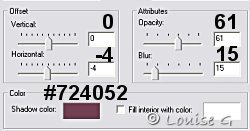
Deselect.
New Layer. Call it Headcoveringlines2. Selections, Load from disk,
nativity, headcoveringlines2.sel.
Flood Fill with color #957380. Deselect.
New Layer. Call it Headband2. Selections, Load from disk,
nativity, headband2.sel.
Flood Fill with color #5F7F5F. Deselect.
If there is anything you like to
change, do so now.
Close Layers, House1, Joseph and
House2. Layers, Merge, Merge Visible.
Effects, 3D, Drop Shadow as on Arm2. Call the layer Mary.
This is what you will have now.

New Layer.
Call it Halo. Selections, Load from disk,
nativity, halo.sel.
Set Foreground color to #FCEB63 and Background to white. In your Styles
box
set Foreground to Solid and Background to Gradient, as below.


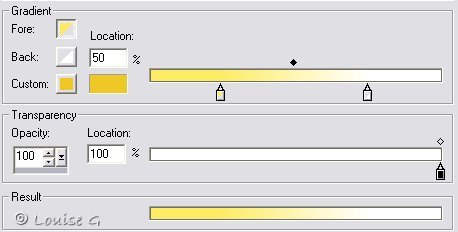
Flood fill the halo with your right
mousebutton.
New Layer. Call it Head3. Selections, Load from disk,
nativity, head3.sel.
Flood Fill with color #F3D0B9. Selections, Float. Effects, 3D, Cutout as
below.
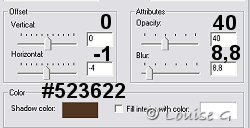
Deselect.
Get Face3. Copy and Paste it as a New
Layer. Place it on baby Jesus head.

New Layer. Call it Mangerlegs. Selections, Load from disk,
nativity, mangerlegs.sel.
Flood Fill with color #706365. Selections, Float. Effects, 3D, Cutout as
below.

Deselect.
New Layer. Call it Mangerframe. Selections, Load from disk,
nativity, mangerframe.sel.
Flood Fill with color #706365. Selections, Float. Effects, 3D, Cutout as
before. Deselect.
New Layer. Call it Mangerlines. Selections, Load from disk,
nativity, mangerlines.sel.
Flood Fill with color #5F4845. Deselect.
New Layer. Call it Blanket. Selections, Load from disk,
nativity, blanket.sel.
Flood Fill with color #FEFBF2. Selections, Float. Effects, 3D, Cutout as
before,
but change color to #756747. Deselect.
New Layer. Call it Hay1. Selections, Load from disk,
nativity, hay1.sel.
Flood Fill with color #978F6D. Selections, Float. Effects, 3D, Cutout as
before. Deselect.
New Layer. Call it Hay2. Selections, Load from disk,
nativity, hay2.sel.
Flood Fill with color #CFB760. Deselect.
If there is anything you like to
change, do so now.
Close Layers, House1, Joseph, House2
and Mary. Layers, Merge, Merge Visible.
Call the layer Baby Jesus.
Effects, 3D, Drop Shadow as before.
Get the sheep you got in the zip.
Copy them and Paste them as New Layers.
Place them infront of your picture.
Now you are finished.
A child is born!

|