|
Snowman2/.

Get my Selections here
and zip them up in
your PSP Selections Folder.
The zip also includes buttons, screw, and a straw tube.
Unzip the buttons and screw into your PSP Image folder.
Install the straw tube like
this. Make sure you have the tube visible on your
workspace in PSP. File, Export, Picture tube. Make the same settings
as below.
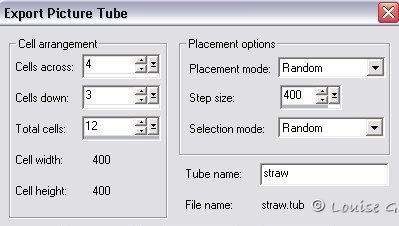
Start with a New Image, 320 x 350, transp,
16 mill.
New Layer. Call it Body1. Selections, Load from disk, Snowman2/2, body1.sel.
Set Match Mode to None in your Tool Option Box.
Flood Fill with white color. Selections, Float. Effects, 3D, Cutout. Settings like these.

Deselect. Effects, Noise. Add 5%, Uniform.
New Layer. Call it Body2. Selections, Load from disk,
Snowman2/2, body2.sel.
Flood Fill with white color. Selections, Float. Effects, 3D, Cutout. Settings as
before,
but lower Opacity to 51. Deselect. Effects, Noise, Add, Uniform
5%.
New Layer. Call it Vest. Selections, Load from disk,
Snowman2/2, vest.sel.
Flood Fill with color #974D1B.
Effects, Texture, weave. Settings as below.

Selections, Float. Effects,
3D, Cutout. Settings as before,
but change color to #652E09. Deselect.
Effects, 3D, Drop Shadow as below.

New Layer. Call it Stitches1. Selections, Load from disk,
Snowman2/2, stitches1.sel.
Flood Fill with color #078D2A. Deselect.
Get the buttons you got in the zip. Copy
and paste it as a New Layer. Call it Buttons.
Place them with your Mover on the vest.
Layers, Merge, Merge Visible. Call the
layer Body.
This is what you will have now.

New Layer. Call it Head. Selections, Load from disk,
Snowman2/2, head.sel.
Flood Fill with white color. Selections, Float. Effects, 3D, Cutout.
Settings the same as on Body2. Deselect. Effects,
Noise, Add, Uniform 5% .
New Layer. Call it Cheeks. Selections, Load from disk,
Snowman2/2, cheeks.sel.
Flood Fill with color #FB6D70. If you like the cheeks a bit more red, Flood Fill
twice. Deselect.
New Layer. Call it Eyes. Selections, Load from disk,
Snowman2/2, eyes.sel.
Flood Fill with black color. Effects, Inner Bevel, Round. Deselect.
Layers, Merge, Merge Visible. Call the
layer Body.
New Layer. Call it Tassel. Selections, Load from disk,
Snowman2/2, tassel.sel.
Flood Fill with color #ED2201. Selections, Float. Effects, 3D, Cutout as below.

Deselect.
New Layer. Call it Cap. Selections, Load from disk,
Snowman2/2, cap.sel.
Flood Fill with color #FE2400. Selections, Float. Effects, 3D, Cutout as before,
but change Opacity to 80 and Blur to 30. Deselect.
New Layer. Call it Stitches2. Selections, Load from disk,
Snowman2/2, stitches2.sel.
Flood Fill with color #9E1B06. Deselect.
New Layer. Call it Brim. Selections, Load from disk,
Snowman2/2, brim.sel.
Flood Fill with color #BB1D03. Selections, Float. Effects, 3D, Cutout as before.
Deselect.
New Layer. Call it Nose. Selections, Load from disk,
Snowman2/2, nose.sel.
Flood Fill with color #E68001. Selections, Modify, Contract by 1. Flood Fill
with color #FCAE08. Selections, Float. Effects, 3D, Cutout as below.

Deselect.
Layers, Merge, Merge Visible. Call the
layer Body.
New Layer. Call it Arm1. Selections, Load from disk,
Snowman2/2, arm1.sel.
Flood Fill with white color. Selections, Float. Effects, 3D, Cutout the same as
on Body2.
Deselect.
Strawwreth.
Either you can use my selections or you can
make a wreth of your own,
with the tube you got in the zip.
New Layer. Call it Strawwreth. Selections, Load from disk,
Snowman2/2, wreth.sel.
Flood Fill with color #E4BE6C. Selections, Float. Effects, 3D, Cutout the same
as on Body1, but change color to #B9964B. Deselect. Effects, Sharpen once.
Airbrush 1. Color #C39655. Paint some straw around the wreth.

Or
Get the tube Straw in your Tool Option box.
Scale it down to 10.
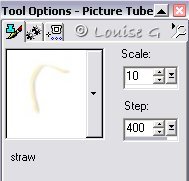
Keep the mousebutton in all the time and
draw circles to form the wreth.
If it gets to wide, use Deformation Tool to push it together a bit.
Use the Eraser to get rid of unwanted straws.
Selections, Float. Effects, 3D, Cutout as below.

Deselect. If you want it to look a little thicker, duplicate the layer.

Put the wreth on the body, on the arm. See
image further down.
New Layer. Call it Stars. Preset Shapes,
Star. Color #FFFF00 on both Fore- and Background.
Make small stars 11x11 on the
wreth. Place them to your liking.
New Layer. Call it Bow1. Selections, Load from disk,
Snowman2/2, bow1.sel.
Flood Fill with color #D20402. Selections, Float. Effects, 3D, Cutout as below.

Deselect.
New Layer. Call it Bow2. Selections, Load from disk,
Snowman2/2, bow2.sel.
Flood Fill with color #A40404 Selections, Float. Effects, 3D, Cutout as before.
Deselect.
Close Layer Body and Arm1. Layers, Merge, Merge Visible. Call the
layer Wreth.
New Layer. Call it Hand. Selections, Load from disk,
Snowman2/2, hand.sel.
Flood Fill with color #D5F1F5. Selections, Modify, Contract by 1. Flood Fill
with white color. Effects, Noise, Add, Uniform 5%. Selections, Float.
Effects, 3D, Cutout as below.

Deselect. Adjust the wreth with your Mover
to fit under the hand like this.

New Layer. Call it Arm2. Selections, Load from disk,
Snowman2/2, arm2.sel.
Flood Fill with white color. Selections, Float. Effects, 3D, Cutout the same as
on Body2.
Deselect.
New Layer. Call it Handle. Selections, Load from disk,
Snowman2/2, handle.sel.
Flood Fill with color #D7B989. Selections, Modify, Contract by 1. Flood Fill
with color #F5D5A7. Effects, Noise, Add, Uniform 5%. Selections, Float.
Effects, 3D, Cutout as below.

Deselect.
New Layer. Call it Stick. Selections, Load from disk,
Snowman2/2, stick.sel.
Flood Fill with color #D7B989. Selections, Modify, Contract by 1. Flood Fill
with color #F5D5A7. Effects, Noise, Add, Uniform 5%. Selections, Float.
Effects, 3D, Cutout as before. Deselect.
New Layer. Call it Shovel. Selections, Load from disk,
Snowman2/2, shovel.sel.
Flood Fill with color #CCCDD2. Effects, Noise, Add, Uniform 5%. Selections,
Float.
Effects, 3D, Cutout as below.

Deselect.
New Layer. Call it Shovelshadow. Selections, Load from disk,
Snowman2/2, shovelshadow.sel.
Flood Fill with color #D6D4D2. Deselect.
New Layer. Call it Hold. Selections, Load from disk,
Snowman2/2, hold.sel.
Flood Fill with color #D7B989. Selections, Modify, Contract by 1. Flood Fill
with color #F5D5A7. Effects, Noise, Add, Uniform 5%. Selections, Float.
Effects, 3D, Cutout as on Handle. Deselect.
Get the screw you got in the zip. Copy and
paste it twice.
Place the screws on the hold like this.

New Layer. Call it Snow. Selections, Load from disk,
Snowman2/2, snow.sel.
Flood Fill with color #C2D2D6. Selections, Modify, Contract by 1. Flood Fill
with white color. Effects, Noise, Add, Uniform 5%. Selections, Float.
Effects, 3D, Cutout as below.

Deselect.
Layers, Merge, Merge Visible. Call the
layer Body.
New Layer. Call it Scarf1 Selections, Load from disk,
Snowman2/2, scarf1.sel.
Flood Fill with color #6D86B9. Effects, Noise, Add, Uniform 5%. Selections, Float.
Effects, 3D, Cutout as below.

Deselect.
New Layer. Call it Scarf2. Selections, Load from disk,
Snowman2/2, scarf2.sel.
Flood Fill with color #445372. Effects, Noise, Add, Uniform 5%. Deselect.
New Layer. Call it Scarf3. Selections, Load from disk,
Snowman2/2, scarf3.sel.
Flood Fill with color #8499C4. Effects, Noise, Add, Uniform 5%. Selections, Float.
Effects, 3D, Cutout as before. Deselect.
New Layer. Call it Scarf4. Selections, Load from disk,
Snowman2/2, scarf4.sel.
Flood Fill with color #6D86B9.. Effects, Noise, Add, Uniform 5%. Selections, Float.
Effects, 3D, Cutout as before. Deselect.
New Layer. Call it Arm3. Selections, Load from disk,
Snowman2/2, arm3.sel.
Flood Fill with color #D5F1F5. Selections, Modify, Contract by 1. Flood Fill
with white color. Effects, Noise, Add, Uniform 5%. Selections, Float.
Effects, 3D, Cutout the same as on layer Hand. Deselect.
Retouch Tool. With these settings.
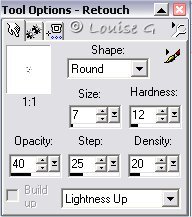
Lighten up the line between the X and X.

Layers, Merge, Merge Visible and you are
done.

|