|
Snowcouple.

Get my Selections here and zip them up in
your PSP Selections Folder.
The zip also includes the mistletoe and the bow. Unzip them
to your PSP Image folder.
Start with a New Image 270 x 270, transp, 16 mill.
New Layer. Call it Body1. Selections, Load from disk,
snowcouple, body1.sel.
Flood Fill with color #DCE1E7. Selections, Modify, Contract by 1.
Flood Fill with white color. Selections Float. Effects, 3D, Cutout
as below.

Deselect.
New Layer. Call it Arm1. Selections, Load from disk,
snowcouple, arm1.sel.
Flood Fill with color #DCE1E7. Selections, Modify, Contract by 1.
Flood Fill with white color. Selections Float. Effects, 3D, Cutout
as before,
but change Blur to 10. Deselect.
New Layer. Call it Body2. Selections, Load from disk,
snowcouple, body2.sel.
Flood Fill with color #DCE1E7. Selections, Modify, Contract by 1.
Flood Fill with white color. Selections Float. Effects, 3D, Cutout
as before,
but change Opacity to 40 and Blur to 25. Deselect.
New Layer. Call it Head1. Selections, Load from disk,
snowcouple, head1.sel.
Flood Fill with color #DCE1E7. Selections, Modify, Contract by 1.
Flood Fill with white color. Selections Float. Effects, 3D, Cutout
as before,
but change Opacity to 49 and Blur to 15. Deselect.
New Layer. Call it Arm2. Selections, Load from disk,
snowcouple, arm2.sel.
Flood Fill with color #DCE1E7. Selections, Modify, Contract by 1.
Flood Fill with white color. Selections Float. Effects, 3D, Cutout
as on Layer Head1.
Deselect. Layers, Merge, Merge Visible. Call the layer Body1.
This is what you will have now.

New Layer. Call it Scarf1. Selections, Load from disk,
snowcouple, scarf1.sel.
Flood Fill with color #B81504. Selections Float. Effects, 3D, Cutout
as below.
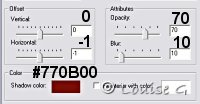
Deselect.
New Layer. Call it Scarf2. Selections, Load from disk,
snowcouple, scarf2.sel.
Flood Fill with color #B81504. Selections Float. Effects, 3D, Cutout
as before. Deselect.
New Layer. Call it
Scarfshadow1. Selections, Load from disk,
snowcouple, scarfshadow1.sel.
Set Match Mode in your Tool Option Box to None and you will fill the
entire selection
with just one click.
Flood Fill with color #620D04. Deselect.
New Layer. Call it Scarf3. Selections, Load from disk,
snowcouple, scarf3.sel.
Flood Fill with color #B81504. Selections Float. Effects, 3D, Cutout
as before,
but set Opacity to 100. Deselect.
Close layer Body1. Layers,
Merge, Merge Visible. Call the layer Scarf1.
New Layer. Call it Broomstick. Selections, Load from disk,
snowcouple, broomstick.sel.
Flood Fill with color #F69D12. Selections, Modify, Contract by 1.
Flood Fill with color #FABE59. Selections Float. Effects, 3D, Cutout
as below.

Deselect.
New Layer. Call it Hand1. Selections, Load from disk,
snowcouple, hand1.sel.
Flood Fill with color #DCE1E7. Selections, Modify, Contract by 1.
Flood Fill with white color. Selections Float. Effects, 3D, Cutout
as on Body1,
but change Opacity to 49 and Blur to 10. Deselect.
New Layer. Call it Broom. Selections, Load from disk,
snowcouple, broom.sel.
Flood Fill with color #D7A85D. Selections Float. Effects, 3D, Cutout
as below.

Deselect.
New Layer. Call it String. Selections, Load from disk,
snowcouple, string.sel.
Zoom the picture to see better where to fill.
Flood Fill with color #583501. Deselect.
New Layer. Call it Face1. Selections, Load from disk,
snowcouple, face1.sel.
Zoom the picture to see better.
Flood Fill with black color. Deselect.
New Layer. Call it Whitedots1. Selections, Load from disk,
snowcouple, whitedots1.sel.
Zoom your picture to see better.
Flood Fill with white color. Deselect.
New Layer. Call it Nose1. Selections, Load from disk,
snowcouple, nose1.sel.
Flood Fill with color #FFA019. Selections, Modify, Contract by 1.
Flood Fill with color #FFCC19. Selections Float. Effects, 3D, Cutout
as below.

Deselect.
New Layer. Call it Tassel. Selections, Load from disk,
snowcouple, tassel.sel.
Flood Fill with color #2960C4. Selections Float. Effects, 3D, Cutout
as below.

Deselect.
New Layer. Call it Cap1. Selections, Load from disk,
snowcouple, cap1.sel.
Flood Fill with color #24519C. Selections, Modify, Contract by 1.
Flood Fill with color #2960C4. Selections Float. Effects, 3D, Cutout
as before. Deselect.
New Layer. Call it Cap2. Selections, Load from disk,
snowcouple, cap2.sel.
Flood Fill with color #24519C. Selections, Modify, Contract by 1.
Flood Fill with color #2960C4. Selections Float. Effects, 3D, Cutout
as before. Deselect.
Layers, Merge, Merge Visible.
Call the layer Body1.
This is what you will have now.

Now to his female friend.
New Layer. Call it Arm3. Selections, Load from disk,
snowcouple, arm3.sel.
Flood Fill with color #DCE1E7. Selections, Modify, Contract by 1.
Flood Fill with white color. Selections Float. Effects, 3D, Cutout
as on Arm1. Deselect.
New Layer. Call it Fingers. Selections, Load from disk,
snowcouple, fingers.sel.
Flood Fill with color #C5D0DD. Deselect.
New Layer. Call it Body3. Selections, Load from disk,
snowcouple, body3.sel.
Flood Fill with color #DCE1E7. Selections, Modify, Contract by 1.
Flood Fill with white color. Selections Float. Effects, 3D, Cutout
as on Body1. Deselect.
New Layer. Call it Body4. Selections, Load from disk,
snowcouple, body4.sel.
Flood Fill with color #DCE1E7. Selections, Modify, Contract by 1.
Flood Fill with white color. Selections Float. Effects, 3D, Cutout
as on Body2. Deselect.
New Layer. Call it Head2. Selections, Load from disk,
snowcouple, head2.sel.
Flood Fill with color #DCE1E7. Selections, Modify, Contract by 1.
Flood Fill with white color. Selections Float. Effects, 3D, Cutout
as on Head1. Deselect.
New Layer. Call it Face2. Selections, Load from disk,
snowcouple, face2.sel.
Zoom the picture to see better where to fill.
Flood Fill with black color. Deselect.
New Layer. Call it Whitedots2. Selections, Load from disk,
snowcouple, whitedots2.sel.
Zoom your picture to see better.
Flood Fill with white color. Deselect.
New Layer. Call it Nose2. Selections, Load from disk,
snowcouple, nose2.sel.
Flood Fill with color #FFA019. Selections, Modify, Contract by 1.
Flood Fill with color #FFCC19. Selections Float. Effects, 3D, Cutout
as on Nose1. Deselect.
New Layer. Call it Arm4. Selections, Load from disk,
snowcouple, arm4.sel.
Flood Fill with color #DCE1E7. Selections, Modify, Contract by 1.
Flood Fill with white color. Selections Float. Effects, 3D, Cutout
as on Head1. Deselect.
Close Layer Body1 and Arm4.
Layers, Merge, Merge Visible. Call the layer Body2.
Open Arm4 again and this is what you will have now.

New Layer. Call it Scarf4. Selections, Load from disk,
snowcouple, scarf4.sel.
Flood Fill with color #A72B05. Selections Float. Effects, 3D, Cutout
as on Scarf1. Deselect.
New Layer. Call it Scarf5. Selections, Load from disk,
snowcouple, scarf5.sel.
Flood Fill with color #E42C08. Selections Float. Effects, 3D, Cutout
as on Scarf1. Deselect.
New Layer. Call it
Scarfshadow2. Selections, Load from disk,
snowcouple, scarfshadow2.sel.
Flood Fill with color #620D04. Deselect.
Close layers Body1, Body2 and
Arm4. Layers, Merge, Merge Visible. Call the layer Scarf2.
Get the mistletoe you got in
the zip. Copy it and Paste is as a New Layer. Call it Mistletoe.
Place it on top of the hand, like this.

New Layer. Call it Hand2. Selections, Load from disk,
snowcouple, hand2.sel.
Flood Fill with color #DCE1E7. Selections, Modify, Contract by 1.
Flood Fill with white color. Selections Float. Effects, 3D, Cutout
as on Body1,
but change Opacity to 49 and Blur to 10. Deselect.
Retouch tool, Soften as below.
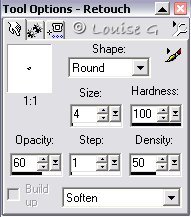
Soften the left side of the
hand a bit.

New Layer. Call it Cap3. Selections, Load from disk,
snowcouple, cap3.sel.
Flood Fill with color #B65538. Selections, Modify, Contract by 1.
Flood Fill with color #DC9A59. Selections Float. Effects, 3D, Cutout
as below.

Deselect.
New Layer. Call it Cap4. Selections, Load from disk,
snowcouple, cap4.sel.
Flood Fill with color #B65538. Selections, Modify, Contract by 1.
Flood Fill with color #DC9A59. Selections Float. Effects, 3D, Cutout
as before,
but lower the Opacity to 35. Deselect.
Close layers Body1, Body2,
Arm4, Mistletoe and Hand2. Layers, Merge, Merge Visible.
Call the layer Cap2.
Get the bow you got in the zip.
Copy and Paste it as a New Layer. Call it Bow.
Place the bow to the left on her cap.

New Layer. Call it Stars. Selections, Load from disk,
snowcouple, stars.sel.
Flood Fill with color #E8A004. Selections, Modify, Contract by 1.
Flood Fill with color #FDCF2D. Selections Float. Effects, 3D, Cutout
as below.
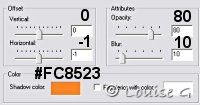
Deselect.
Close layers Body1 and Stars. Layers, Merge, Merge Visible.
Call the layer Body2.
Now you can save the snowmen separately or you can Merge them.
I will merge my picture.
Layers, View all. Layers Merge, Merge Visible and you are done.

|