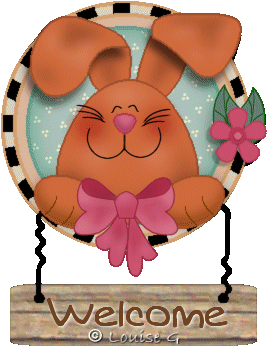Rabbit sign.

Do you want a sign to welcome the visitors
to your site?
I have made all the selections
you'll need for this sign.
Get them here and zip them up in your PSP, Selections folder.
I have also included in the zip: a pattern , zip it up in your PSP patterns
folder,
a bow, a flower, a face and the welcome-text in different languages,
zip them up in your PSP Image folder.
Start with a New Image, 350 x 380, transp,
16 mill.
New Layer. Call it Outer-ring. Selections, Load from disk, welcomerabbit,
outer_ring.sel.
Flood Fill with color #D4A170, Selections, Modify, Contract by 4.
Flood Fill with #DBCDBE. Deselect.
New Layer. Call it Lined-ring. Selections, Load from disk,
lined_ring.sel.
Flood Fill with black color. Deselect.
New Layer. Call it Middle-ring. Selections, Load from disk,
middle_ring.sel.
Flood Fill with color #D4A170, Selections, Modify, Contract by 4.
Flood Fill with #DEB49B. Deselect.
New Layer. Call it Inner-ring. Selections, Load from disk,
inner_ring.sel.
Flood Fill with color #86AA9C, Selections, Modify, Contract by 4.
Flood Fill with pattern threedots, scale set to 50.
Selections, Float. Effects, 3D, Cutout as below.
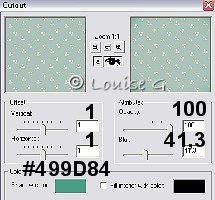
Layers, Merge, Merge Visible. Call it Plate.
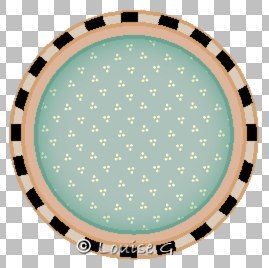
New Layer. Call it Ear1. Selections, Load from disk,
ear1.sel.
Flood Fill with color #9D4E2C, Selections, Modify, Contract by 2.
Flood Fill with #D06A3D. Keep it selected.
New Layer. Airbrush2, color #9D4E2C. Make some shadowlines like this.

Effects, Blur, Gaussian Blur6. Deselect.
New Layer. Call it Ear2. Selections, Load from disk,
ear2.sel.
Flood Fill with color #9D4E2C, Selections, Modify, Contract by 2.
Flood Fill with #D06A3D. Keep it selected.
New Layer. Airbrush2, color #9D4E2C and color #DF9E81. Make some shadowlines like this.

Effects, Blur, Gaussian Blur7. Deselect.
Stand on Layer Ears2. Effects, 3D, Drop Shadow like this.
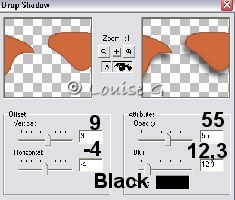
Close Layer Plate. Layers, Merge, Merge Visible. Call it Ears.
New Layer. Call it Head. Selections, Load from disk,
head.sel.
Flood Fill with color #9D4E2C, Selections, Modify, Contract by 2.
Flood Fill with #D06A3D. Keep it selected.
New Layer. Airbrush2, color #9D4E2C and color #DF9E81. Make some shadowlines like this.

Effects, Blur, Gaussian Blur9. Deselect.
New Layer. Call it Nose. Selections, Load from disk,
nose.sel.
Flood Fill with color #B3344D, Selections, Modify, Contract by 2.
Flood Fill with #D2667F. Keep it selected. Selections, Float. Effects, 3D,
Cutout as below.
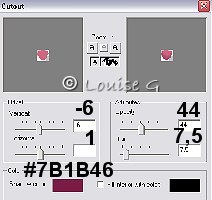
Deselect.
Now get the face Image you got in the zip.
Copy and Paste as a New Layer. Call it Face.
Place the face like this.

Close Layer Plate. Layers, Merge, Merge Visible. Call it Head.
New Layer. Call it Paws. Selections, Load from disk,
paws.sel.
Flood Fill with color #9D4E2C, Selections, Modify, Contract by 2.
Flood Fill with #D06A3D. Keep it selected. Selections, Float. Effects, 3D,
Cutout as below.
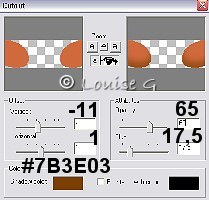
Deselect. Effects, 3D, Drop Shadow as below.
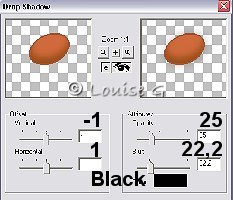
New Layer. Call it Toes. Selections, Load from disk,
toes.sel.
Flood Fill with color #7B3E03. Deselect.
New Layer. Get the bow you got in the zip.
Copy and Paste it as a New Layer. Call it Bow.
Place it like this.

Close Layer Plate. Layers, Merge, Merge Visible. Call it Rabbit.
New Layer. Call it Sign. Selections, Load from disk,
sign.sel.
Flood Fill with pattern Phone pole. Colors, Brightness/Contrast set to 60 and
40. Deselect.
New Layer. Call it Wire. Selections, Load from disk,
wire.sel.
Flood Fill with black color. Deselect.
Get the Welcome-text from the zip. Choose
the one you'll need.
Copy and Paste it as a New Layer. Place it on top of the sign.
Close Layer Rabbit. Layers, Merge, Merge Visible. Call it Sign.
Get the flower Image that you got from the
zip. Copy and Paste it as a New Layer.
Place it on the right hand side of the plate.

Layers, Merge, Merge Visible and you are done.
Now your little rabbit is ready to welcome lots of people.