Lucia.

Lucia brings us light in the dark 13 December.
She treats you with saffron-buns and gingerbreads.
Get her Selections here
and zip them up in
your PSP Selections folder.
The zip also includes wreth, candles, face and tray. Zip them up in your PSP
Image folder.
Zip up the pattern lo_lucia in you PSP Patterns folder.
Start with a New Image, 330 x 500, transp,
16 mill.
New Layer. Call it Dress1. Selections, Load from disk, Lucia, dress1.sel.
Flood Fill with lo_lucia pattern you got in the zip. Deselect.
New Layer. Call it Dress1sh. Selections, Load from disk,
Lucia, dress1sh.sel.
Flood Fill with color #DED8D8. Effects, Blur, Gaussian Blur15. Deselect.
Layers, Merge, Merge Visible. Call it Dress1.
New Layer. Call it Dress2. Selections, Load from disk,
Lucia, dress2.sel.
Flood Fill with the same pattern. Deselect.
New Layer. Call it Dress2sh. Selections, Load from disk,
Lucia, dress2sh.sel.
Flood Fill with color #DED8D8. Effects, Blur, Gaussian Blur10. Deselect.
Close Layer Dress1. Layers, Merge, Merge Visible. Call it Dress2.
New Layer. Call it Dress3. Selections, Load from disk,
Lucia, dress3.sel.
Flood Fill with the same pattern. Deselect.
New Layer. Call it Dress3sh. Selections, Load from disk,
Lucia, dress3sh.sel.
Flood Fill with color #DED8D8. Effects, Blur, Gaussian Blur8. Deselect.
Close Layers Dress1 and Dress 2. Layers, Merge, Merge Visible. Call it Dress3.
New Layer. Call it Dress4. Selections, Load from disk,
Lucia, dress4.sel.
Flood Fill with the same pattern. Deselect.
New Layer. Call it Dress4sh. Selections, Load from disk,
Lucia, dress4sh.sel.
Flood Fill with color #DED8D8. Effects, Blur, Gaussian Blur8. Deselect.
Close Layers Dress1, Dress2 and Dress3. Layers, Merge, Merge Visible. Call it
Dress4.
New Layer. Call it Belt. Selections, Load from disk,
Lucia, belt.sel.
Flood Fill with color #E53701. Selections, Float. Effects, 3D, Cutout as
below.
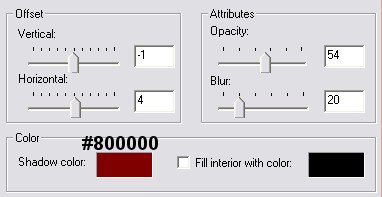
Deselect.
New Layer. Call it Band1. Selections, Load from disk,
Lucia, band1.sel.
Flood Fill with color #E53701. Selections, Float. Effects, 3D, Cutout as before. Deselect.
New Layer. Call it Band2. Selections, Load from disk,
Lucia, band2.sel.
Flood Fill with color #E53701. Selections, Float. Effects, 3D, Cutout as before. Deselect.
Stand on Layer Dress2. Effects, 3D, Drop Shadow as below.
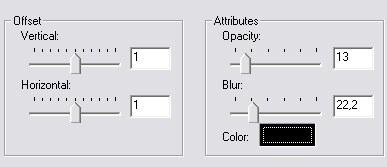
Stand on Layer Dress3. Effects, 3D, Drop Shadow as before.
Stand on Layer Dress4. Effects, 3D, Drop Shadow as before.
Layers, Merge, Merge Visible. Call it Dress.
This is what you will have now.

New Layer. Call it Lace. Selections, Load from disk,
Lucia, lace.sel.
Flood Fill with white color. Selections, Float. Effects, 3D, Cutout as below.
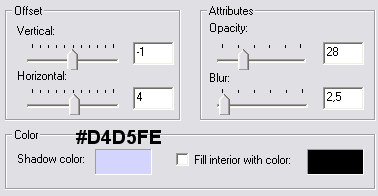
Deselect.
New Layer. Call it Arms. Selections, Load from disk,
Lucia, arms.sel.
Flood Fill with color #F2F2EA. Deselect.
New Layer. Call it Armshadow. Selections, Load from disk,
Lucia, armshadow.sel.
Flood Fill with color #F2F2EA. Effects, Blur, Gaussian Blur8. Deselect.
Close Layer Dress and Layer Lace. Layers,
Merge, Merge Visible. Call it Arms.
Selections, Select all. Selections, Float. Effects, 3D, Cutout as below.
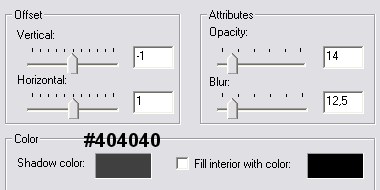
Layers, Merge, Merge Visible. Call it Dress.
New Layer. Call it Head. Selections, Load from disk,
Lucia, head.sel.
Flood Fill with color #F5CEA7. Selections, Float. Effects, 3D, Cutout as below.
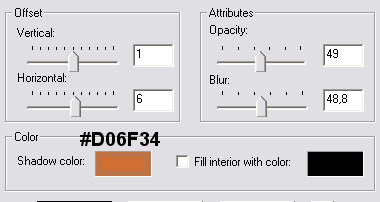
Deselect.
Get the tray you got in the zip. Copy and
Paste it as a New Layer.
Call it Tray. Place it between the arms.
New Layer. Call it Hands. Selections, Load from disk,
Lucia, hands.sel.
Flood Fill with color #F5CEA7. Selections, Float. Effects, 3D,
Cutout as before, but reduce Blur to 18,8. Deselect.
New Layer. Call it Fingers. Selections, Load from disk,
Lucia, fingers.sel.
Flood Fill with color #E0B392. Zoom the picture to see better while filling.
Deselect.
Now, when you have got the hands, you can place the tray in its right place with the Mover.

Close Layer Dress and Layer Head. Layers, Merge, Merge Visible. Call it Arms.
New Layer. Call it Cheeks. Selections, Load from disk,
Lucia, cheeks.sel.
Flood Fill with color #FA6C5E, two times on each cheek. Deselect.
Get the face you got in the zip. Copy and
Paste it as a New Layer.
Call it Face. Place it on the head.
New Layer. Airbrush2. Color #FAE5D0. Make a dot on each cheek, like this.

New Layer. Call it Hair1. Selections, Load from disk,
Lucia, hair1.sel.
Flood Fill with color #F8C958. Selections, Float. Effects, 3D,
Cutout as before, but change color to #B76635. Deselect.
New Layer. Call it Hair2. Selections, Load from disk,
Lucia, hair2.sel.
Flood Fill with color #F9F171. Selections, Float. Effects, 3D,
Cutout as before, but change color to #A84F1E. Deselect.
New Layer. Call it Hair3. Selections, Load from disk,
Lucia, hair3.sel.
Flood Fill with color #F9B74F. Selections, Float. Effects, 3D,
Cutout as before, but change color to #B27E2C. Deselect.
Get the candles you got in the zip. Copy
and Paste it as a New Layer.
Call it Candles. Place it on Lucia's forehead.
Stand on Layer Dress. Get the
lingonberrywreth you got in the zip.
Copy and Paste is as a New Layer. Call it Wreth. Drag this wreth up to the head.
Place it behind the candles. You shall only see
a little bit of it.

Layers, Merge, Merge Visible and your Lucia is ready to treat you.
